Dive deep into grid
surface
Grid controllers are like the swiss-knife of creative tools.
- Use them while:
- working with DAWs like Ableton Live
- video editing software like Premiere Pro
- photo manipulation tools like Lightroom
or your trusted apps which support peripheral commands. The tactile control interface built from Grid controllers, can send MIDI, SySex, HID keyboard and mouse messages at your command.
The controllers have been designed to be plug-and-play across operating systems - including Linux! -, but it’s up to you what you bring out of them with the free Editor software.
A whole world of specialisation awaits you. Don’t settle for controls defined by manufacturers. Build up your tactile control flows from the ground up.

Action blocks as starting point
shallows
On Grid controllers, every interaction is an event, which triggers actions to run sequentially. You turn 4 ticks on an encoder? That can mean +5 value changes to an audio filter! Pressing down and releasing a button? This could be a “Undo” and “Redo” shortcut.
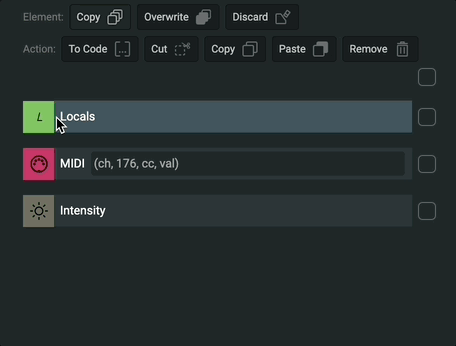
Inspired by drag and drop low code editors, we have our own set of action blocks which you can tweak to your liking. On Grid controllers, every setting is based on code, the action blocks are small abstractions of functions. It’s a neat way to learn about programming, all while you set up buttons, encoders and potentiometers for app control.
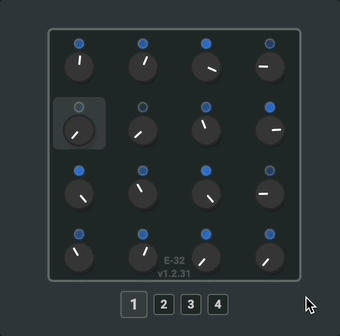
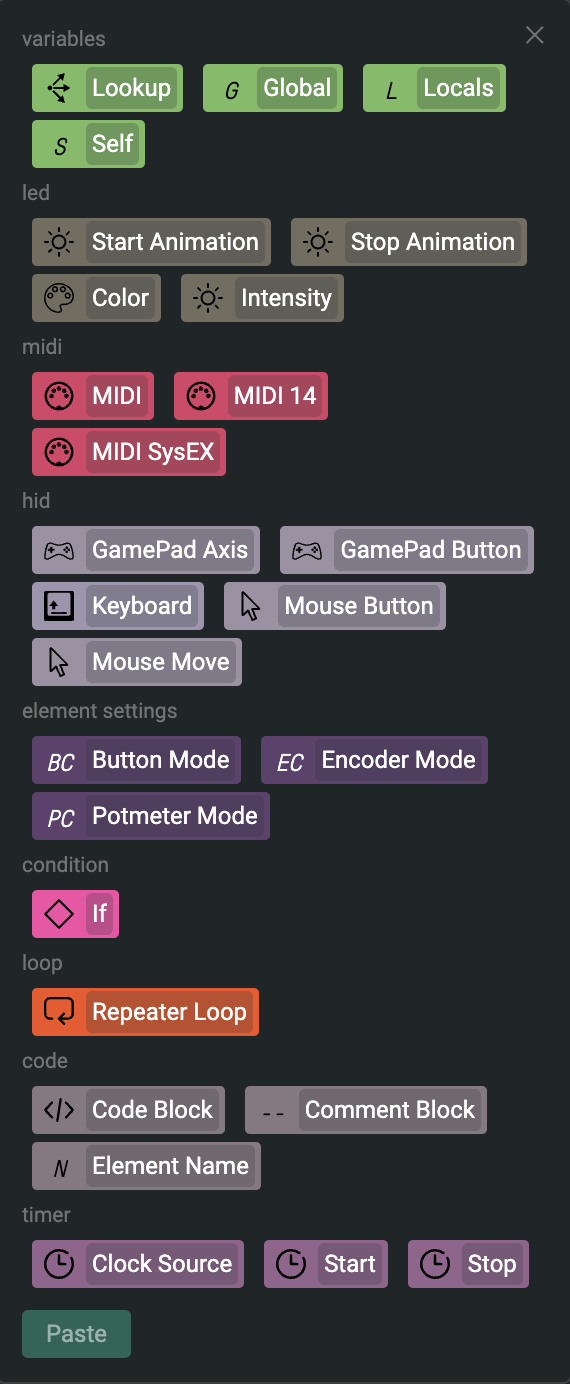
The great thing about Grid, is that settings live on the controller after you are done configuring. MIDI, keyboard and mouse events are sent out directly like you would expect a USB peripheral to do!
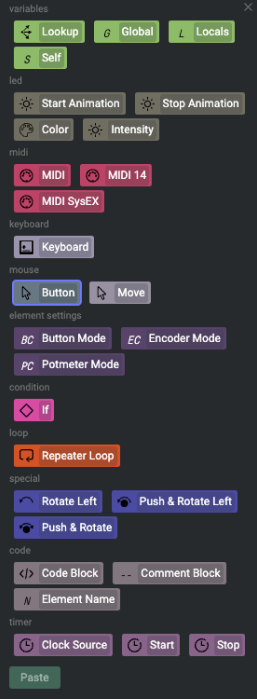

Why customisation matters
the deep
Many of the everyday controllable parameters expect non-linear changes. Your microphone settings or live set effect rack might sound just off when doing linear changes. The installation or edit you made might have an effect which looks or sounds wrong while you sweep over the settings.
In such a case can Grid truly shine. You have full control what the minimum and maximum value range for a control element should be. You can decide if you need to apply common math functions to value calculations. All for finding the perfect combination of settings for the best control experience.
We built Grid to support the weirdest control cases. Do setups require bit of effort to be created? Yes. Will this require some extra time? It might. Is the entire process rewarding in the end? Definitely! By sacrificing extra time and effort, you’ll ultimately end up with a tool tailored to suit your unique creative needs.

Creative freedom translated into hardware
the abyss
Grid control modules are a joy to play with. You can create creative setups effortless, just snap modules together. Their magnetic interfaces will take care of the rest. A quick LED blink and a freshly arranged control surface is ready to be used.
There is no brain module, a single module can help you get started. However, the power of the system truly excels when multiple units are used. Interconnected Grid controllers give you 4 configurable pages. And if you want to make things even more weird, you can create different configurations which react to the orientation of the modules relative to one and other.
Choose the hardware
Need help? We are here.
If you are feeling a little lost, no worries, reach out to us on one of our channels & we will gladly assist you.

Need help? We are here.
If you are feeling a little lost, no worries, reach out to us on one of our channels & we will gladly assist you.




