Workflows for digital creatives, combining packages, profiles and configurations for various use cases.
Grid DJ Compact

Overview
A travel-friendly DJ setup. Configure a compact rig with playable decks, cueing, effects and mixer control — all in a tight footprint. Use encoders to trigger effects, toggle filters, and adjust EQ. Map the cross-fader and mixer channels to faders.
Profile preview
Sneak peak into the configuration used in this workflow. The elements are named according to their functionality. If there is a ring around the element, you can click on it for more info.
Products featured in this workflow
Our workflow configurations are made for specific modules for the most convenient experience. The configurations can be adapted to other modules, once you get to know Grid in detail.

Minimal Footprint, Maximum Control
Combine different modules to build your own DJ setup — TEK2 for deck control, PO16 or EN16 for EQ and FX, and EF44/PBF4 for cue mix and transport.
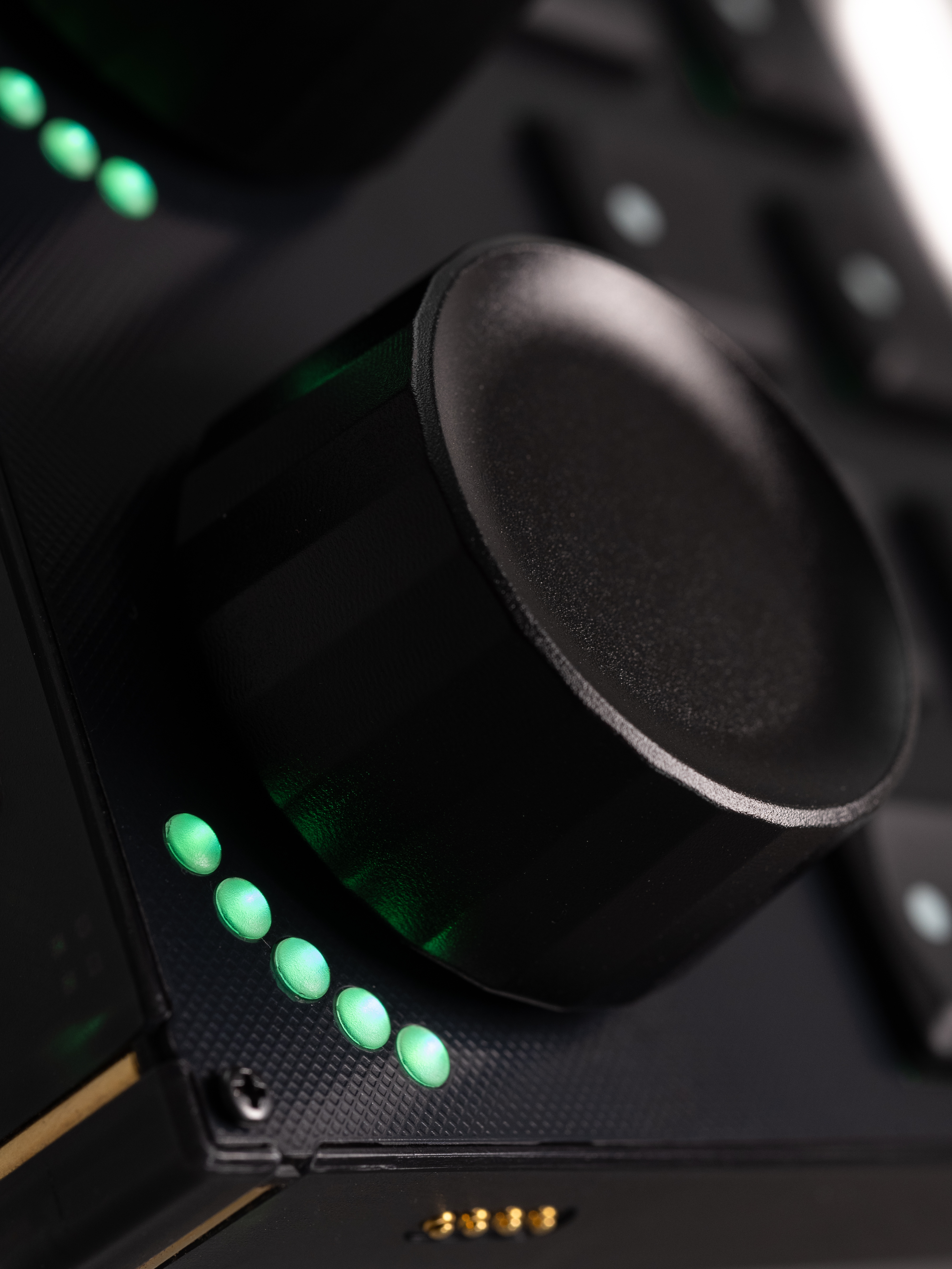
Tactile Control
The endless encoder features a custom steel cap with a smooth and balanced rotation. Its high-resolution response allows precise adjustments.

Plug-and-Play with Your Software
Load the provided MIDI profile, then map into your DJ software (e.g., Traktor, Mixxx). Your compact Grid rig connects to any system and gives full control.
Modular DJ setup
From three different modules, connected as one DJ console. Use the faders to transition elements in and out. Control effects with encoders or potentiometers. In this video we've used an EF44 and EN16 to mix in Native Instrument's Traktor DJ, but they can be easily changed to PBF4 or PO16 modules. As for the large jog-wheels in a DJ setup... they are hard to replace with anything else.
Adjust the setup to your workflow
In our workflow demonstrations, we focus on efficient showcases of key features. We are well aware of the fact, that there is hard to find a one-size-fits-all solution when it comes to creative processes. All profiles, which are used in workflows can be changed and further customized. In most cases, the profile descriptions in the Editor software can be followed for quick configurations or use parts of the config to build out your truly own workflow.
Below you can view the current description of the profiles featured in this workflow.
Click here to add description
Products featured in this workflow
Our workflow configurations are made for specific modules for the most convenient experience. The configurations can be adapted to other modules, once you get to know Grid in detail.




