Editor - powerful configuration tool
The Editor is a powerful, intuitive configuration tool designed for customizing Grid Intech Studio controllers, USB devices built for creative professionals. With a responsive interface, the Editor enables users to assign functions, tweak layouts, and change behaviors with pre-defined action blocks or script using Lua, offering deep control for music production, visual workflows, and beyond. Through the Editor the modules can be set up in unique ways to work with MIDI, HID keyboard, mouse and gamepad messages as well as utilizing integrations with many apps.
Supported browsers are Edge, Opera and Google Chrome
Click “Add Virtual Module” to show up a module to see the default configurations for the units. Click through the app to get an impression on possibilities available in our configuration software.
Your system, your configs
Grid Editor is the free and open-source hub for expanding your hardware’s potential.
Whatever your chosen digital audio workstation, creative application, hardware gear, VST Plugin or audio library is, Grid controllers can be set up to your control needs. You can store your configurations on the modules memory and also create presets which can be used for backup and sync between computers.
Get started
Different levels of configuration options are present from control element presets through action blocks, all the way to raw scripting.
You can try configurations out and see what happens. Within the Editor we have MIDI and Debug monitors to give you feedback on your changes applied to the controller. Reverting is always an option and you can seek help from the community or the docs.
Browse profiles, presets
Learn about possible configurations from the community.
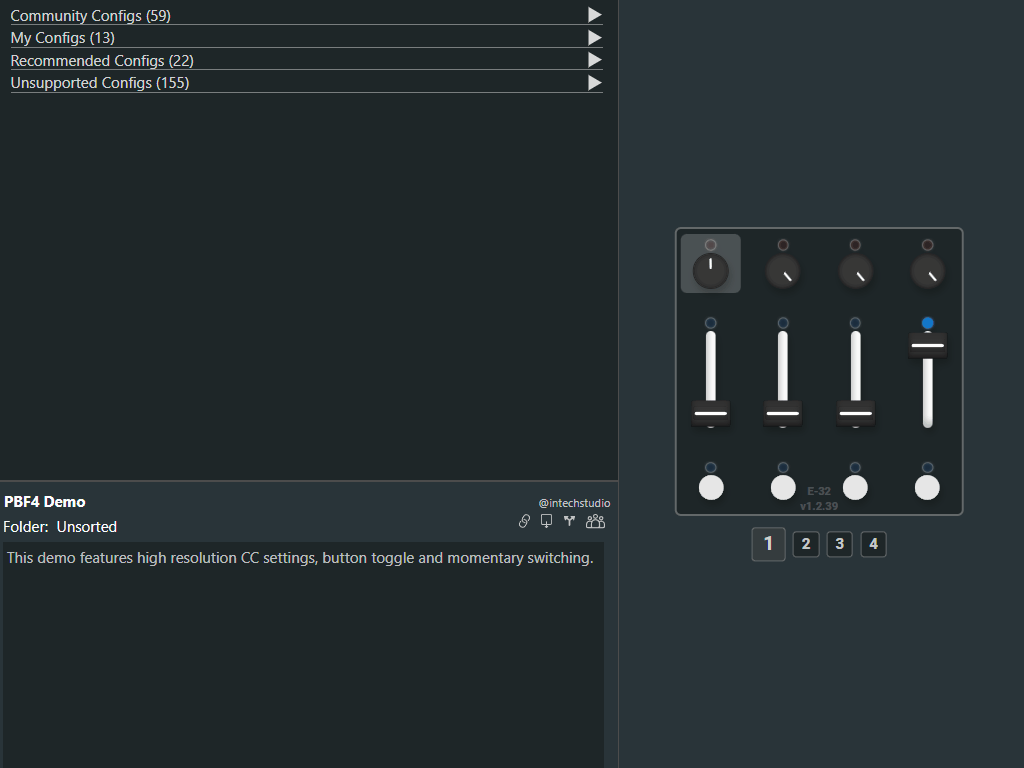
Make changes
We are all for experimenting, do changes to existing Action Blocks - revert anytime.
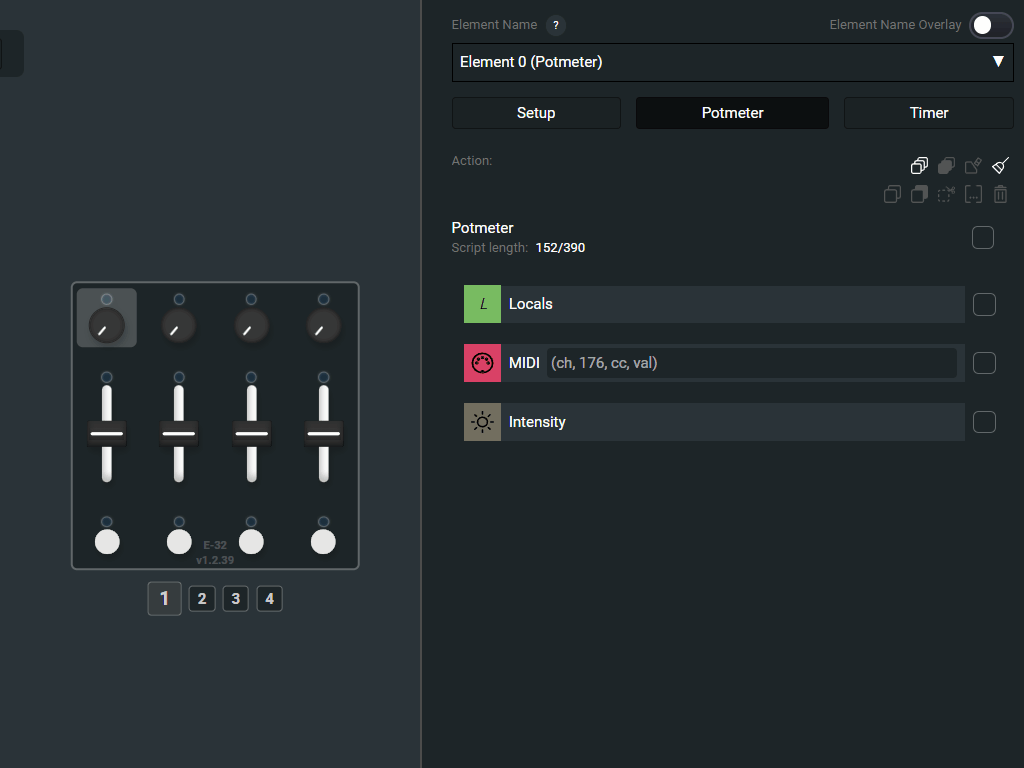
Get experimental
Create toggle switches, long press buttons, reset values on interaction or apply conditional logic.
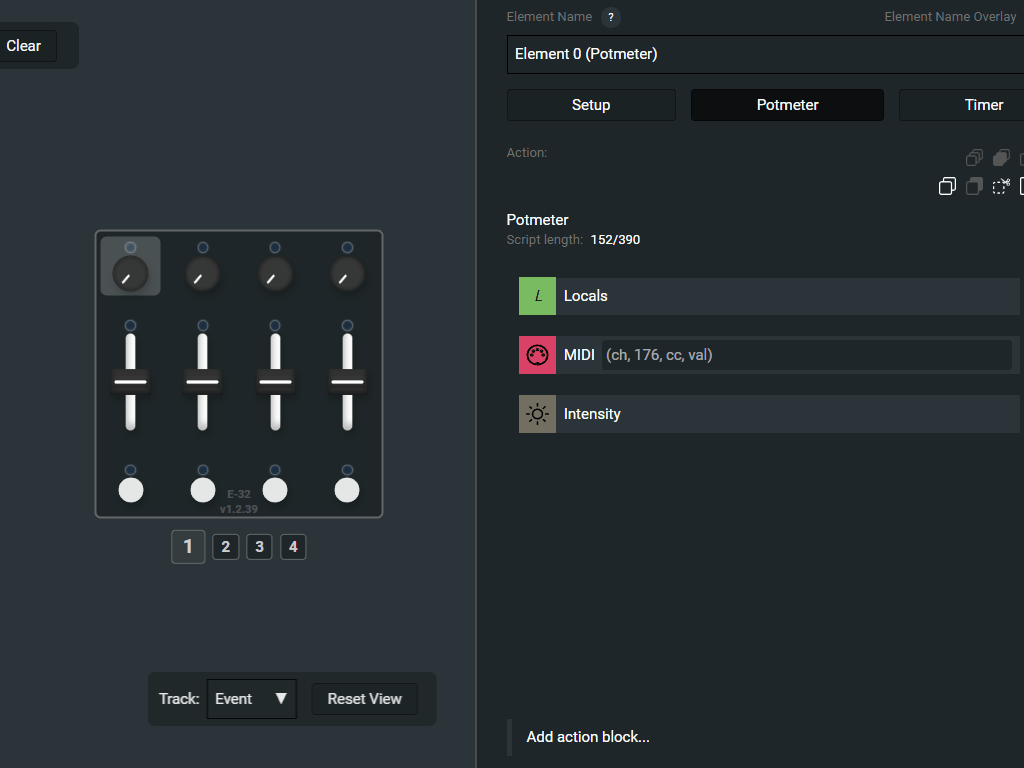
Down to scripting
On Grid, every action is triggered by events. Create timed events, sequencers, unique functions best for your play style.
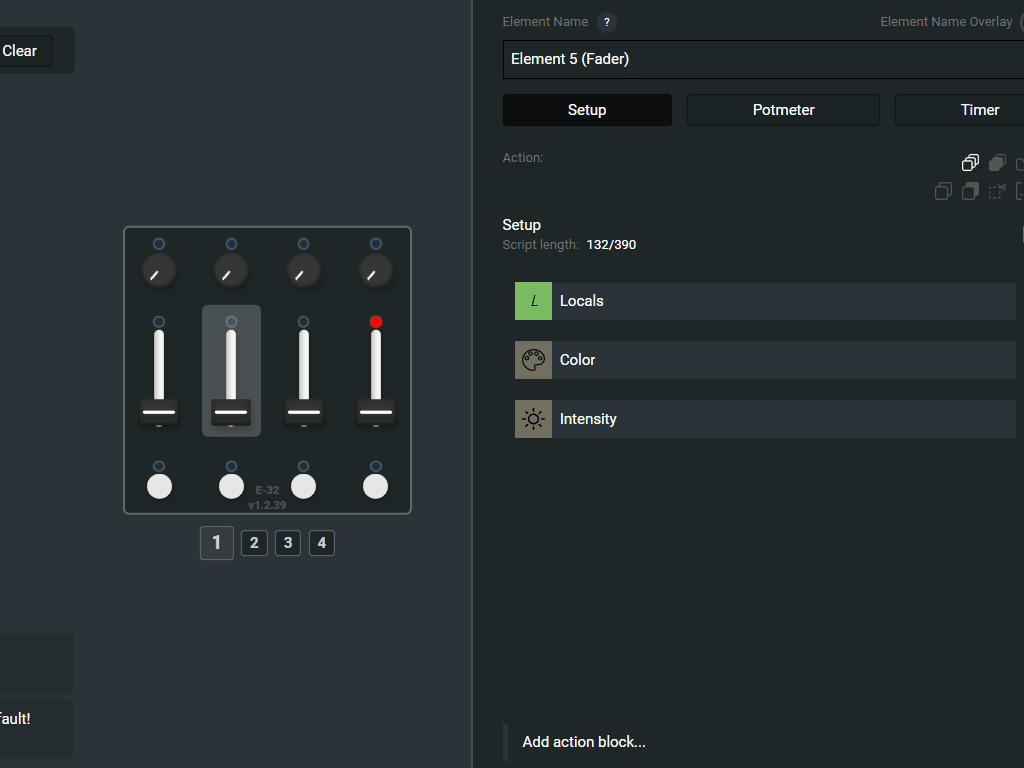
I honestly love the fact that you can code by yourself or use predefined block for fast programming !
I’m a guitarist with many Strymon pedals. I’ve never done much midi-wise other than send program change messages to change patches. I recently acquired InTech Studios Po44, using it in conjunction with CME midi host H2 to control my Strymon Timeline - using grid editor running on a Mac laptop. Controlling repeats, mix, and many other parameters using the faders and encoders has been surprisingly easy & has opened up many possibilities. I am likely going to add additional modules to control Strymon BigSky, Volante, El Capistanv2 as well as Eventide H9. Haven’t looked at controlling my synths yet, but that will be next. The editor is surprisingly intuitive. The wiki makes it easy to learn whatever functions are required for any given midi task. Thanks for making such a user-friendly, supported system of products.
Friendly user experience but also fun for people who like to code
The Grid editor opens up so many possibilities for customization of my PBF4. Really easy to use software for users unfamiliar with programming, like myself.
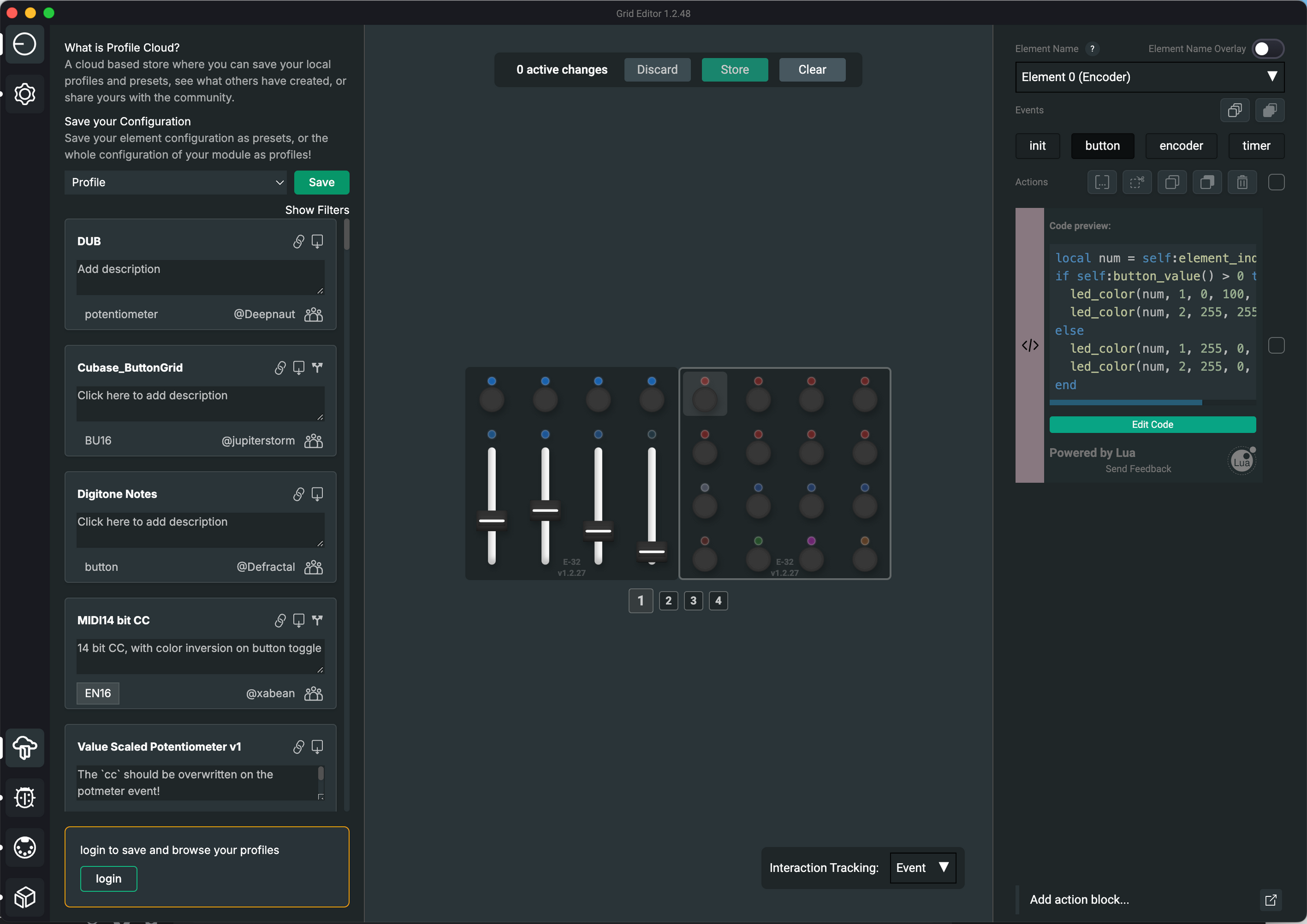
Open source app made with love ❤️
Through continuous software updates and improvements, we aim to expand your configuration arsenal. Grid controllers are small computers, waiting to be tailored to the nuances of everyday control needs.
