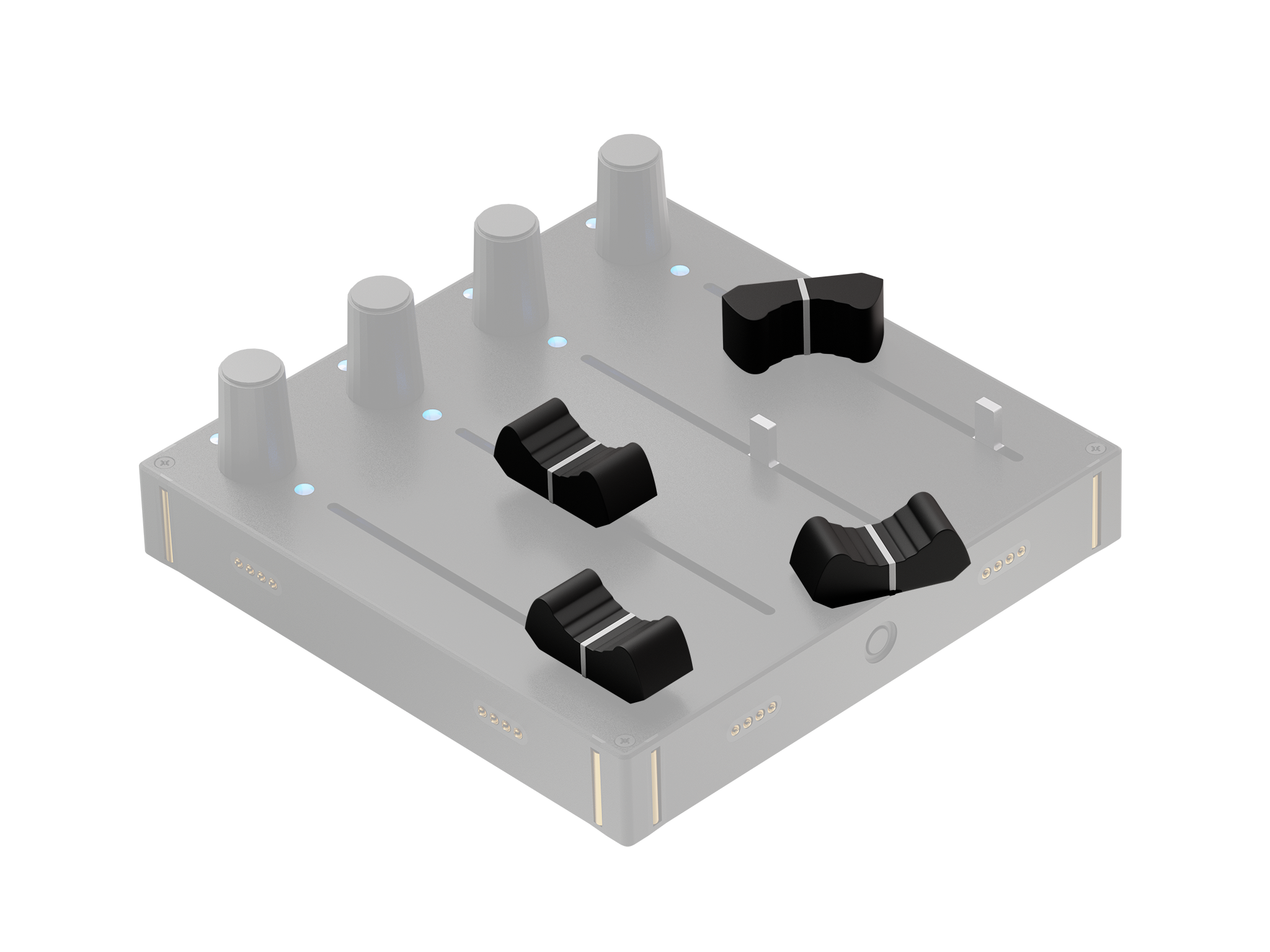Workflows for digital creatives, combining packages, profiles and configurations for various use cases.
MIDI Composer

Bringing your digital compositions to life
Most audio libraries, such as those from Native Instruments (Kontakt), Spitfire Audio, and Spectrasonics Omnisphere, organize their sounds into presets. These presets offer powerful effects mapped behind the modulation, expression, and volume CC settings, allowing you to shape the sound in exciting ways. This holds a primary place in a composer's toolkit, as they often need to adjust these parameters during live playing and recording to capture a dynamic performance.
Profile preview
Sneak peak into the configuration used in this workflow. The elements are named according to their functionality. If there is a ring around the element, you can click on it for more info.
Products featured in this workflow
Our workflow configurations are made for specific modules for the most convenient experience. The configurations can be adapted to other modules, once you get to know Grid in detail.

Tactile connection to your music
For this type of control, Grid modules provide an outstanding solution as tactile tools perfect for fine-tuning. We selected the faders with great care to ensure they have the ideal physical resistance for nuanced adjustments. Furthermore, the controller can be set to send high-resolution MIDI messages for truly precise composition. The faders and buttons were all chosen and placed on the module to make the control experience as obstruction free as possible.
Dedicated control, expanded possibilities
While these parameters can be assigned to MIDI keyboards, a dedicated controller like the PBF4 or the EF44 gives you a much more hands-on and accessible tool. Alongside the three key parameters—modulation, expression, and volume—on the faders, your most frequently used MIDI parameters can be assigned to the other control elements.

Adjust the setup to your workflow
In our workflow demonstrations, we focus on efficient showcases of key features. We are well aware of the fact, that there is hard to find a one-size-fits-all solution when it comes to creative processes. All profiles, which are used in workflows can be changed and further customized. In most cases, the profile descriptions in the Editor software can be followed for quick configurations or use parts of the config to build out your truly own workflow.
Below you can view the current description of the profiles featured in this workflow.
MIDI Composer for the EF44 gives you control over ModWheel, Breath Control, Volume and Expression on the faders.
Top 4 encoders are assignable and when pushed they reset the assigned parameter.
Products featured in this workflow
Our workflow configurations are made for specific modules for the most convenient experience. The configurations can be adapted to other modules, once you get to know Grid in detail.