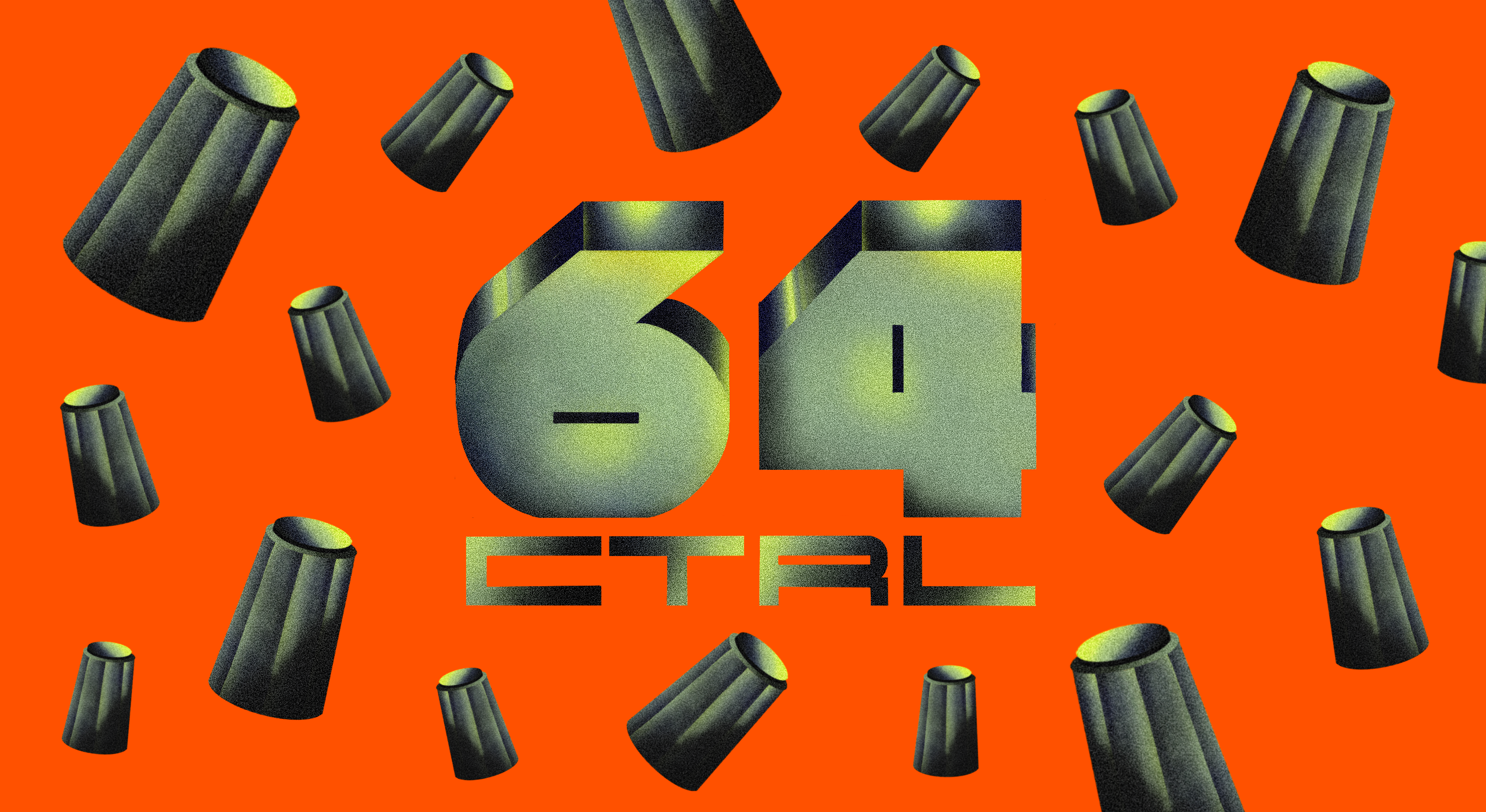Workflows for digital creatives, combining packages, profiles and configurations for various use cases.
64CTRL
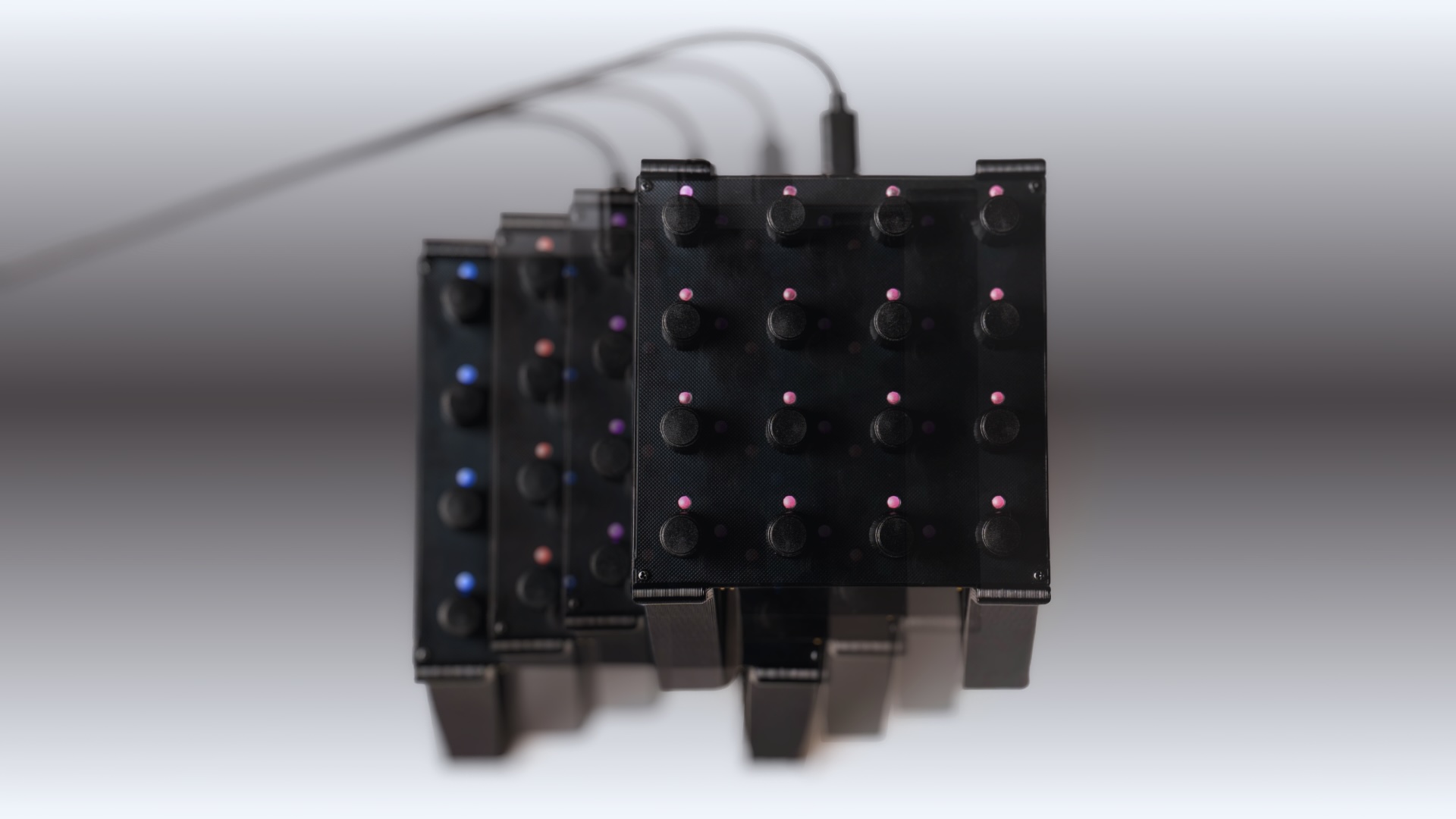
Multiply your control: 64 parameters at your fingertips
In this workflow, you gain fast access to control 4x16 MIDI parameters, along with convenience features such as using a single encoder to adjust 4 or even 16 additional MIDI parameters simultaneously. This enables unique performance modes while manipulating parameters on the fly. The encoder LED feedback modes, as well as the CC and Channel settings, can also be personally customized to your needs. If you connect multiple EN16 modules together, the control experience can be further expanded and synchronized.
Profile preview
Sneak peak into the configuration used in this workflow. The elements are named according to their functionality. If there is a ring around the element, you can click on it for more info.
Products featured in this workflow
Our workflow configurations are made for specific modules for the most convenient experience. The configurations can be adapted to other modules, once you get to know Grid in detail.

Direct and Dynamic Control
For the single-module 64CTRL, we utilize the 16 high-quality, clickable endless encoders. For focused, deliberate control, a tactile 'one control, one parameter' setup is often the ideal, and Grid is an excellent choice for this. However, the special actions that can be assigned to elements enable advanced use cases. The behavior of an interaction can change depending on the module's active values, meaning one element is capable of much more, layers and shift functions are possible.
Versatile companion for DAW & DAWless setups
Whether you're controlling software, DAW or creating in a hardware-oriented DAWless environment, the EN16 module's endless encoders offer intuitive control in a compact package. You can count on its 16 encoders and their associated push-buttons while jamming or recording. And for all those times we wish we had just a few more controllers to assign to parameters, this workflow delivers exactly that.
Adjust the setup to your workflow
In our workflow demonstrations, we focus on efficient showcases of key features. We are well aware of the fact, that there is hard to find a one-size-fits-all solution when it comes to creative processes. All profiles, which are used in workflows can be changed and further customized. In most cases, the profile descriptions in the Editor software can be followed for quick configurations or use parts of the config to build out your truly own workflow.
Below you can view the current description of the profiles featured in this workflow.
An EN16 Profile with 64 user-adjustable CCs arranged in 4 banks of 16.
Features:
- Customize CCs and MIDI Channels under the System Init!
- Switch between 4 Banks with the top row of encoder buttons!
V2.3 Features:
- Added Element Names for Bank Switches
- Updated for latest FW version 1.5.6+
- Moved some behind the scenes stuff around
V2.2 Features:
- Reworked behind-the-scenes encoder handling.
- Added support for "Control ABCD" which allows for control of 4 parameters with one encoder.
- Added support for "Control ALL" which allows for control of 64 parameters with one encoder.
V2.1 Features:
- Per bank/element customizable MIDI CH values under system timer!
- Global bank change over multiple modules running 64CRTL V2!
- Colorcoded banks!
- Optional color-based feedback mode (Set the variable
colfeedto1to turn it on)! - Optional remote bank changes by default, turn it off by setting the
desyncvariable to 1!
Visual aid for setting up 64CTRL:
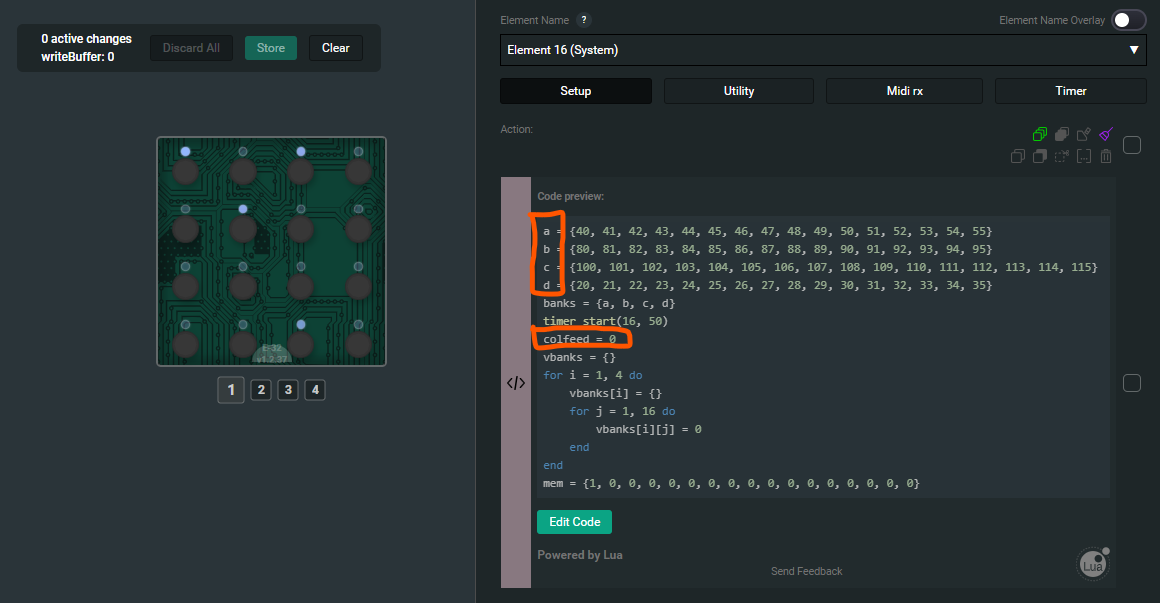
Setting up chbanks:
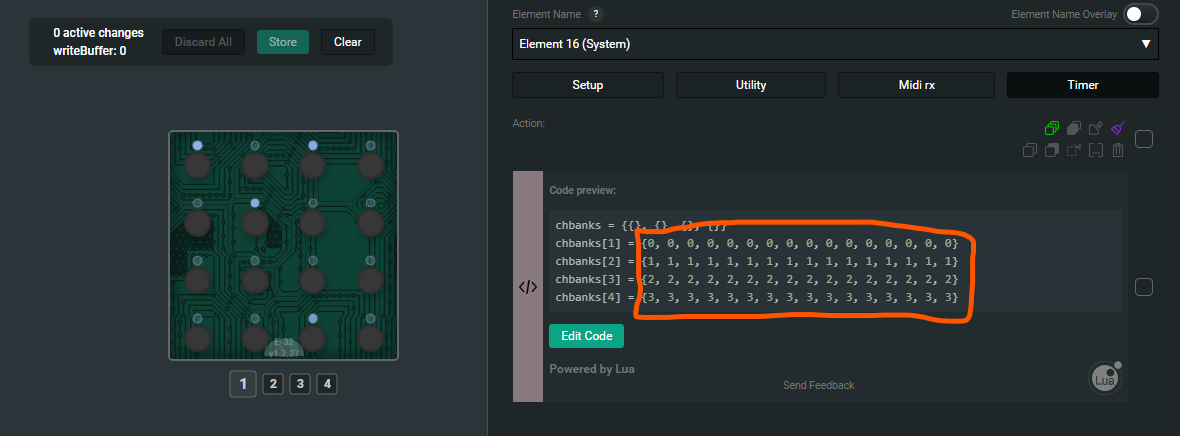
chbanks["number of the bank ranging 1-4"]={"midi channels for all the knobs in that bank"}
--for example changing all the knobs in bank 2 send messages on MIDI channel 6 would be:
chbanks[2]={6, 6, 6, 6, 6, 6, 6, 6, 6, 6, 6, 6, 6, 6, 6, 6}
Products featured in this workflow
Our workflow configurations are made for specific modules for the most convenient experience. The configurations can be adapted to other modules, once you get to know Grid in detail.