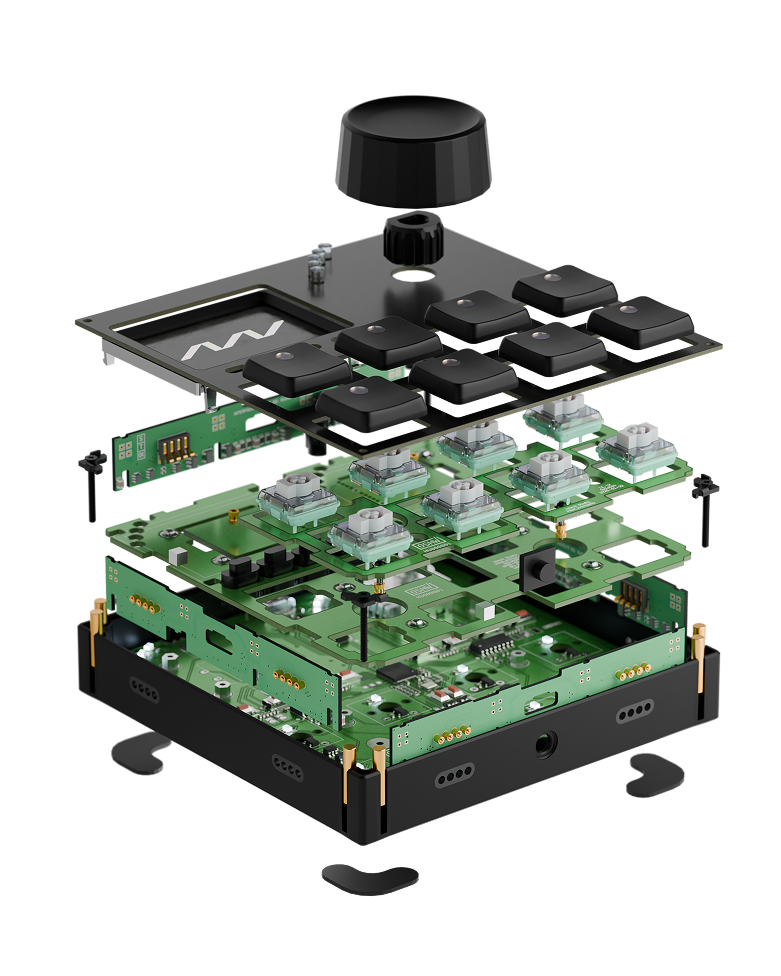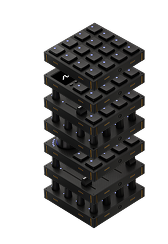4x4 is all it takes to be in control.
Grid is a modular creative controller built for musicians, producers, video editors and all digital artists who demand more from their gear. Whether you’re in the studio or on the go, Grid gives you the tools to work the way you want.
Make music, edit photos, fly airplanes.
Grid Series 3 is a modular controller system designed for musicians, editors, colorists, creators and everyday creatives who crave a setup that feels as good as it functions.
Control MIDI gear, DAWs, Adobe apps, and even game engines, all from one tactile surface. Grid speaks fluent MIDI, HID, mouse, and gamepad, so it integrates cleanly, whether you’re layering synths or fine-tuning a mask in Photoshop.
We designed a powerful multitool for digital creators.
Grid isn’t just a MIDI controller—it’s a customizable control surface that adapts to any creative workflow. From tweaking synth parameters to launching clips or triggering automations, Grid is made to keep up with your creativity.

VSN1:
the visionary controlling tool
VSN1 is our newest addition to the modular Grid system. Pioneering our expansion into visual workflows, VSN1 introduces intuitive, hands-on control – built upon software developments that enhance the entire Grid ecosystem. Featuring unique pressure-sensitive switches for precision, a versatile endless knob, and an integrated screen for instant feedback, VSN1 adapts to your process, helping you create faster and more enjoyably, whether you're editing photos, video, sound, or beyond.
Our other modules
Going beyond audio
We're expanding to creative fields beyond music production and welcoming content creators, such as photographers or videographers to our community. In-house software integrations are actively being developed, such as Lightroom Classic, Photoshop, Premier Pro, Capture One, just to name a few.

Workflows
Workflows are demonstrations of various Grid controller use cases. Configuration options are endless, we prepared for you the best functions of Grid to take your workflow to the next level. Setup intuitively through the Editor software by picking ready-to-use Profiles from the Profile Cloud. A workflow may require a Package to run. All guided through the Grid Editor software.
Discover Workflows